Laramie County Library System library cardholders may access ebooks, audiobooks, magazines, and comics through the Libby app, by OverDrive. With Libby you can use your library card number and PIN to access thousands of digital items in one easy-to-use app.
Use Libby to:
- Access the Virtual Library of Wyoming’s digital collection of ebooks, audiobooks, magazines, and comics.
- Read across devices–Libby will sync your loans, bookmarks, notes, and reading progress so that you can access your materials on your phone, tablet, or desktop.
- Listen in your car–Libby works with Apple CarPlay, Android Auto, or a Bluetooth connection to play audiobooks right to your vehicle.
- Access ematerials offline–download ebooks and audiobooks to enjoy without access to the internet.
- Send ebooks directly to your Kindle or other ereader devices.
Click here to browse Virtual Library of Wyoming’s collection of digital materials.
Libby works with:
- Apple iOS 9+ (download Libby from the Apple App Store)
- Android 5.0+ (download Libby from Google Play)
- Windows computers, Mac computers, and Chromebooks (access Libby at libbyapp.com). The latest version of Chrome, Safari, Firefox, or Edge are recommended.
- Kindles– After using the Libby app on your phone, tablet, or computer, you may send checked out materials directly to your Kindle. Learn more here.
- Nook, Kobo, or similar ereaders–You can download books on a computer, then use Adobe Digital Editions (ADE) to transfer them to your device. Learn more here.
- Android Auto. Learn more here.
- Apple CarPlay. Learn more here.
- Sonos speakers. Learn more here.
Getting started:
- Download the Libby app from your device’s app store.
- Open Libby and find Laramie County Library System. Note: the heading will appear as “Virtual Library of Wyoming” and Laramie County Library System will appear beneath.
- When prompted, sign in with a valid library card number and PIN. If you need assistance, please email adultservices@lclsonline.org or call the library at 307-634-3561.
- Enjoy! Browse and check out digital items.
- For more information on navigating the app, click here.
Using Libby:
Shelf: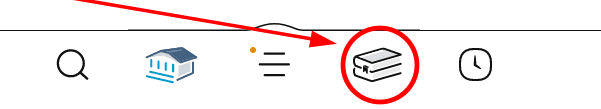
- All borrowed items will appear in your shelf.
- Tap “Open book” or “Open audiobook” to start reading or listening to an item.
- Tap the cover image, then “Send to Device” to send a book to a Kindle.
Select Library at the bottom of the screen to continue browsing for titles.
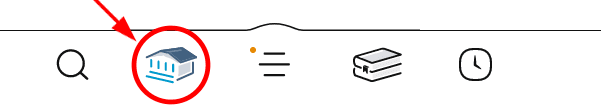 Borrowing, renewing, and returning:
Borrowing, renewing, and returning:
- Borrow up to 10 combined items.
- Place up to 10 holds on items at a time. You can learn more about holds (including how to deliver holds later when you are not ready for them) here.
- The lending period for ebooks, audiobooks, magazines, and comics is 14 days. Note: Magazines do not count against your checkout limits!
- Check out items without worrying about late fines! You don’t have to return your items—they automatically expire at the end of the loan period.
- “Recommend to Library” is limited to 3 recommendations every 7 days. This allows you to recommend a title for consideration of purchase. Using this process, if a title you recommend is purchased, the item is automatically placed on hold for you. Note: not all recommended titles will be able to be purchased due to budget, demand, and other criteria.
- Note: Videos are not available in the Libby app or on libbyapp.com at this time. Use the Hoopla app or go to Hoopla.com for videos.
More information about the Libby app:
- Add items to your wish list. Learn more here.
- Share Libby tags or activity on Goodreads. Learn more here.
- Change the app language for Libby. Learn more here.
- Receive notifications. Learn more here.
- Searching. Learn more here.
- Adding bookmarks, notes, and highlights to ebooks and audiobooks. Learn more here and here.

