 You’ve had a computer for years and know how to use the old clunky one, but now you’ve purchased a new laptop and can’t figure out how to turn it on!
You’ve had a computer for years and know how to use the old clunky one, but now you’ve purchased a new laptop and can’t figure out how to turn it on!
You took tons of pictures on your vacation with your new smart phone and want to share them with friends, but can’t figure out how.
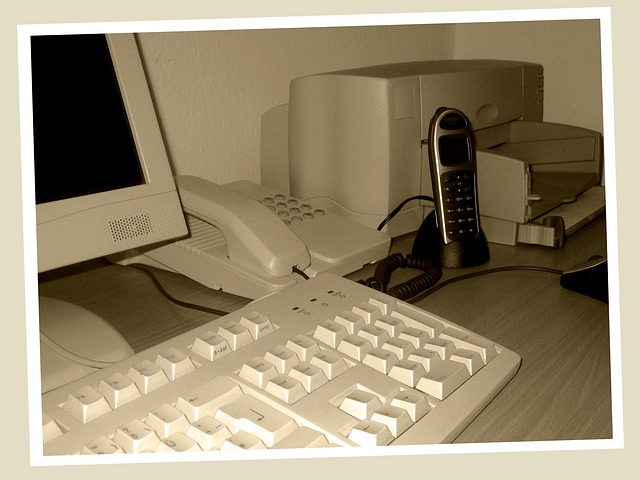 When your child tells you to update your old computer, buys you an iPad® (or gives you one and then goes home), or tells you about a new app/technology, where do you find out how to use it?
When your child tells you to update your old computer, buys you an iPad® (or gives you one and then goes home), or tells you about a new app/technology, where do you find out how to use it?
One of our reference librarians shared the following story:
A woman in her 80s came in and needed help with the new iPad her granddaughter had given her for Christmas. She was afraid to do anything with it; she thought she would break it. She wanted to look at the pictures her family was sending her via email.
We spent time talking about how the iPad worked, how to open it and how to turn it off. Then we practiced using it–when she was comfortable, she was able to open her email. She opened the first one, saw the pictures and started to cry. They were the last pictures of her and her husband, who had recently passed. She said, “What an incredible gift–to have the opportunity to teach someone a skill that changes the way they communicate with their family, for the better.
 Head to your library and the references staff will help you learn how to use your technology in a way that works for you!
Head to your library and the references staff will help you learn how to use your technology in a way that works for you!
The Laramie County Library offers one-on-one computer training Monday – Friday from 2pm – 2:45 pm and Saturday from 11 -11:45 am. You can bring your own device, such as your laptop or tablet or smart phone (or use our computers), and we will work with you for 45 minutes at a time. You’ll have your own private reference tutor at no cost – yes, folks, free!
What kinds of questions can you ask?
- I need to know how to look for things on the internet.
- I just got a new device- how can I get the electronic books on it to listen to them?
- I just got a new laptop that has Windows 10®, and I don’t know how to use it.
- I want to sell some items- how does eBay® work?
- I need an e-mail account – how can I get one and set it up?
- How do I download pictures from my phone to my laptop?
- How do I Skype®?
- I want to learn about Microsoft Word®, Excel® or PowerPoint®
- How do I download the e-books?
- Can you help me set up a Facebook® account?
- May I get help filling out online job applications?
- I need to know how to use a mouse or type on a keyboard.
- And more…..
We teach men, women, older adults, younger adults, folks who know a lot about computers, and folks who are just beginning the computer adventure. Some people come in for one session with a specific purpose and some people come in for multiple sessions to cover a variety of subjects.
Each reference staff takes a turn training. Do we all know everything? No! But when you call and make an appointment, we get information from you about what you want to learn. Then we learn. We can look at the numerous computer books available to us and for you to check out. We can ask our colleagues.
Recently one of our librarians was asked to teach the person about using the “cloud.” How does it work, how can I access it, why should I use it? She put out an e-mail to all staff and got helpful information from several people. We use the internet; we look at YouTube® videos; and we share all this information with you. One of our goals is to teach the customer how to look for the help they need in books or on the internet.
Not interested in meeting with someone, but still want to learn? We have a Skills Computer located right by the 3rd floor Ask Here desk. There are tutorials for everything from mouse skills to typing skills to e-mail plus interactive trainings on Microsoft Word, Excel, Access and many other programs. This is available whenever the library is open. The reference staff will set you up, and you can ask questions while you are working. This is an excellent way to get a brief overview of a program you might be interested in learning about and will give you a leg-up when you come for your appointment.
You can stop by the 3rd floor Ask Here desk or call us at 634-3561 ex. 6, to set up an appointment, and let us help you with your questions about computers, devices, and programs.
