My Account is where you go to access your library card account. To access your account, click on the account button on the homepage: ![]() or click here.
or click here.
After you click the button, it will bring up this screen:
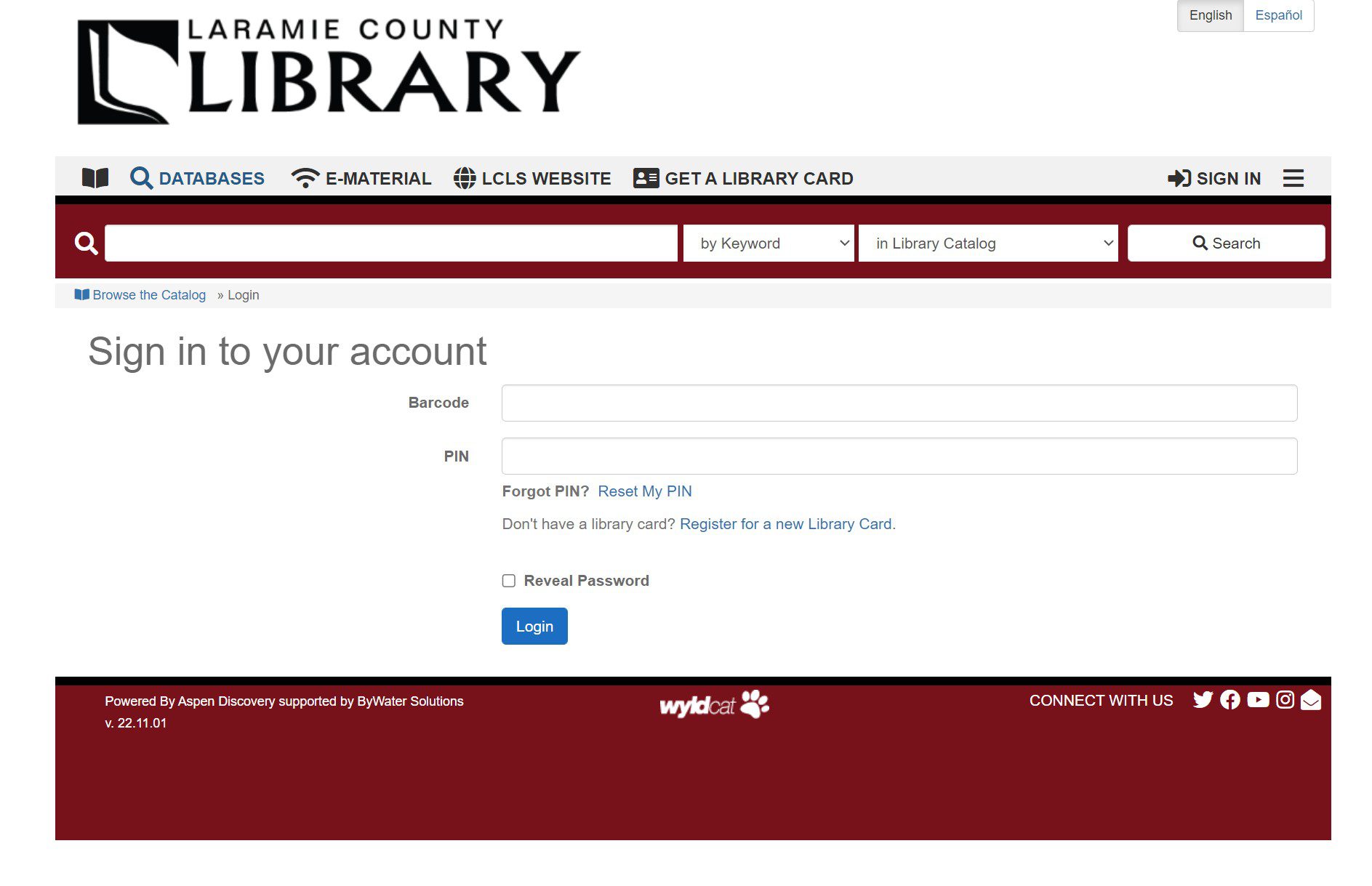
Enter your library card number with no letters or spaces in the “Barcode” box. The default PIN is read. We strongly suggest you change your PIN. You can find more information on how to change your PIN at: https://lclsonline.org/services/pin/
Once you log in, you will see a summary of your account. To access account settings, click the dropdown option on bottom left of the screen titled “Account Settings.”
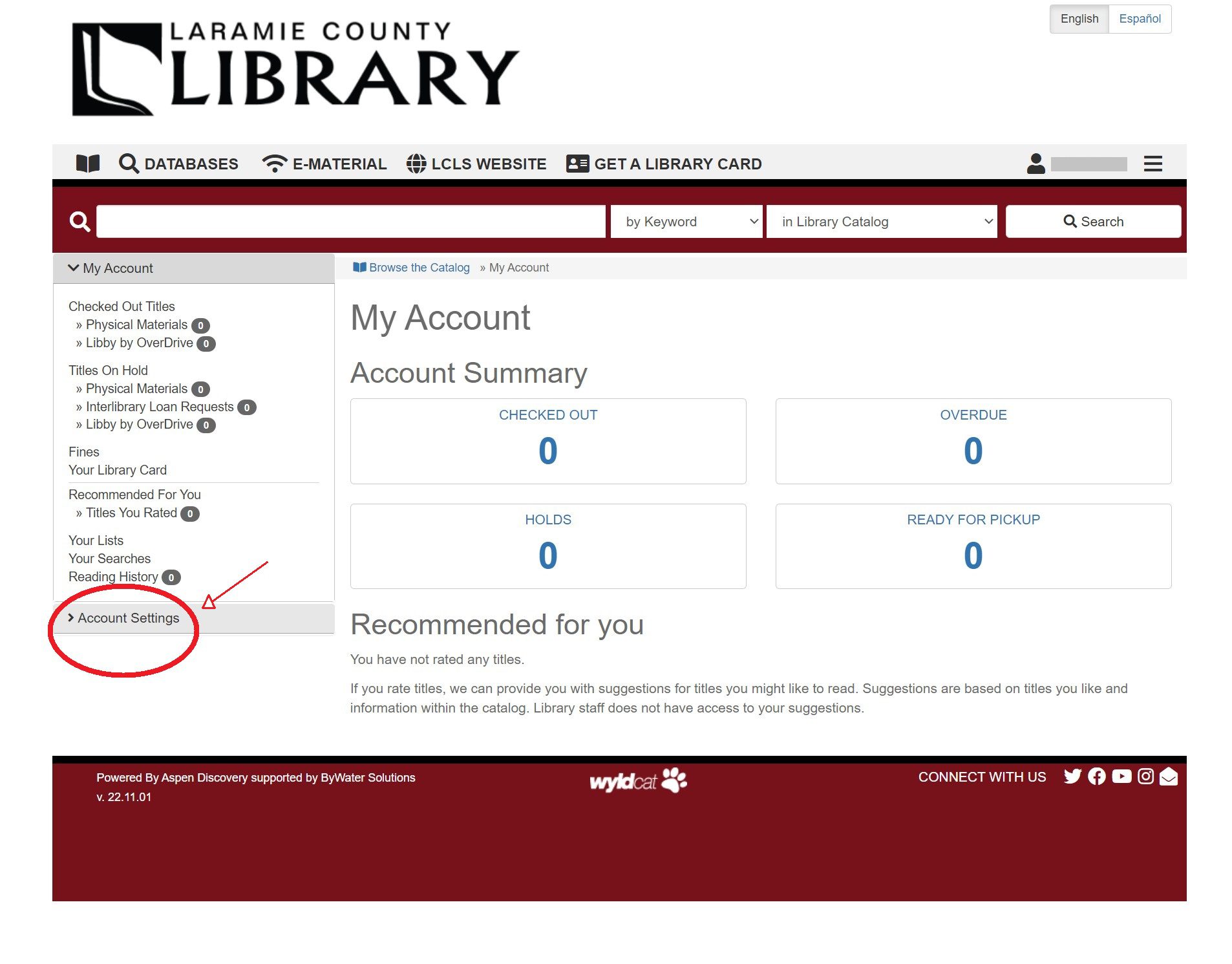
Once the “Account Settings” menu is expanded, you will have access to your account settings where you can set up preferences (such as home library and preferred pickup location), change your contact information, update messaging settings, review linked accounts, reset a PIN/password, and adjust Libby settings.
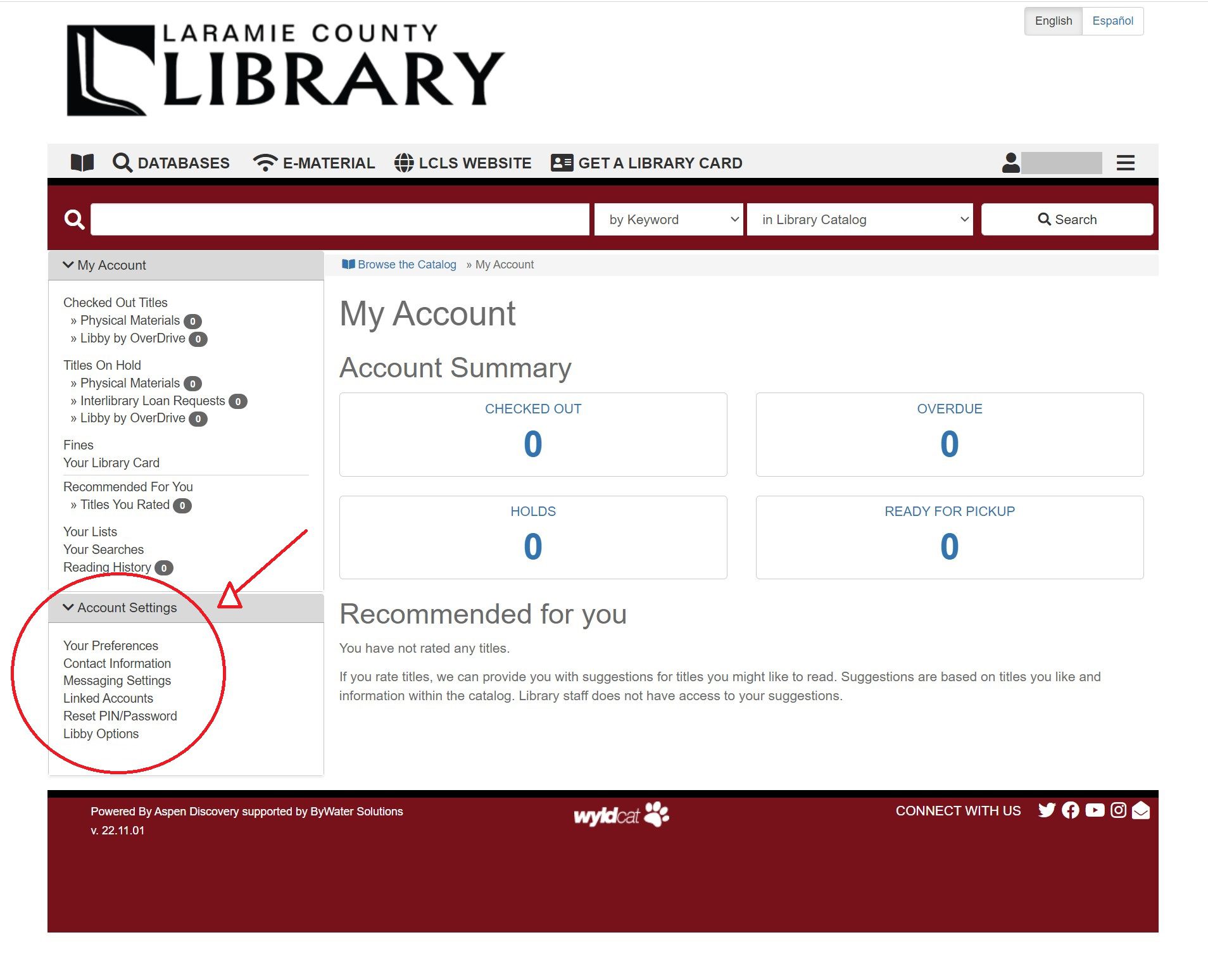
If you have questions or concerns about your account, or if you need assistance in navigating your account settings, please call the library at 307-634-3561.
Note: While fines and fees have been mostly eliminated, some fees or costs still exist for certain services. Visit https://lclsonline.org/finefree/ for an explanation of the library’s fine free policies. Patrons may still be charged for lost and damaged items. Visit https://lclsonline.org/services/loanperiods/ for an explanation of potential charges.
Library App (WYLDcat) PLEASE NOTE: the Wyoming State Library implemented a new mobile app in November, 2023. The information below details the new app. The old WYLDcat app will be discontinued.
Unlock the full potential of your library card with our mobile app, which includes the following features:
- DIGITAL LIBRARY CARD: Keep a digital version of your library card in your phone. You can even add multiple library cards, so you can keep all of your families’ library cards in one place.
- MANAGE YOUR ACCOUNT: Access and update your library card account.
- SEARCH: Search, borrow, and renew library materials.
- DOWNLOADABLE ITEMS: Find and check out ebooks and eAudiobooks.
The app is available in both the App Store (iOS) and Google Play Store (Android), just search for “WYLDcat.”
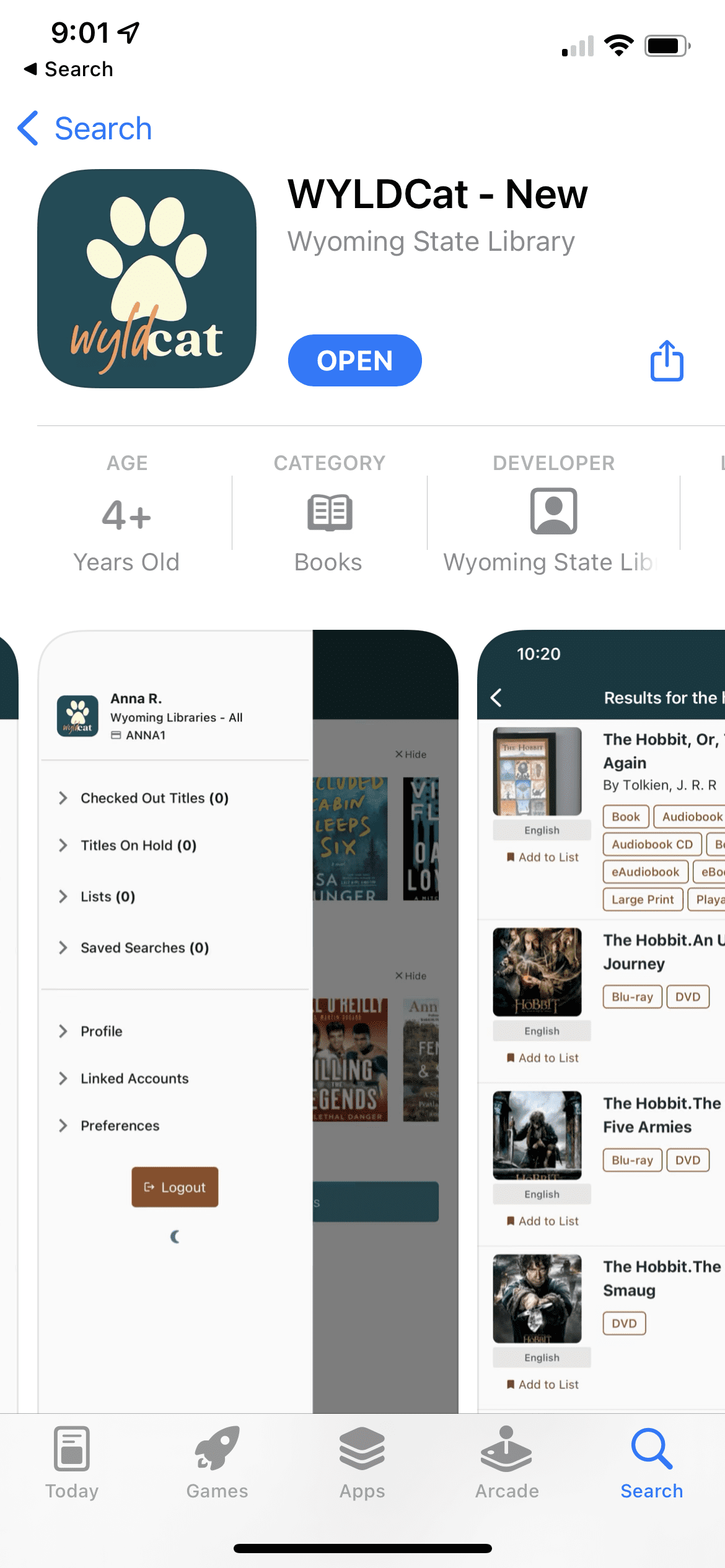
If you have any questions or concerns, please contact support@wyldnetwork.org. Let them know what device and operating system you’re using and the specific steps leading up to your issue, and they’ll work with you to resolve it.
