Renew Online
- Go to WYLDCat and click “Sign In.”
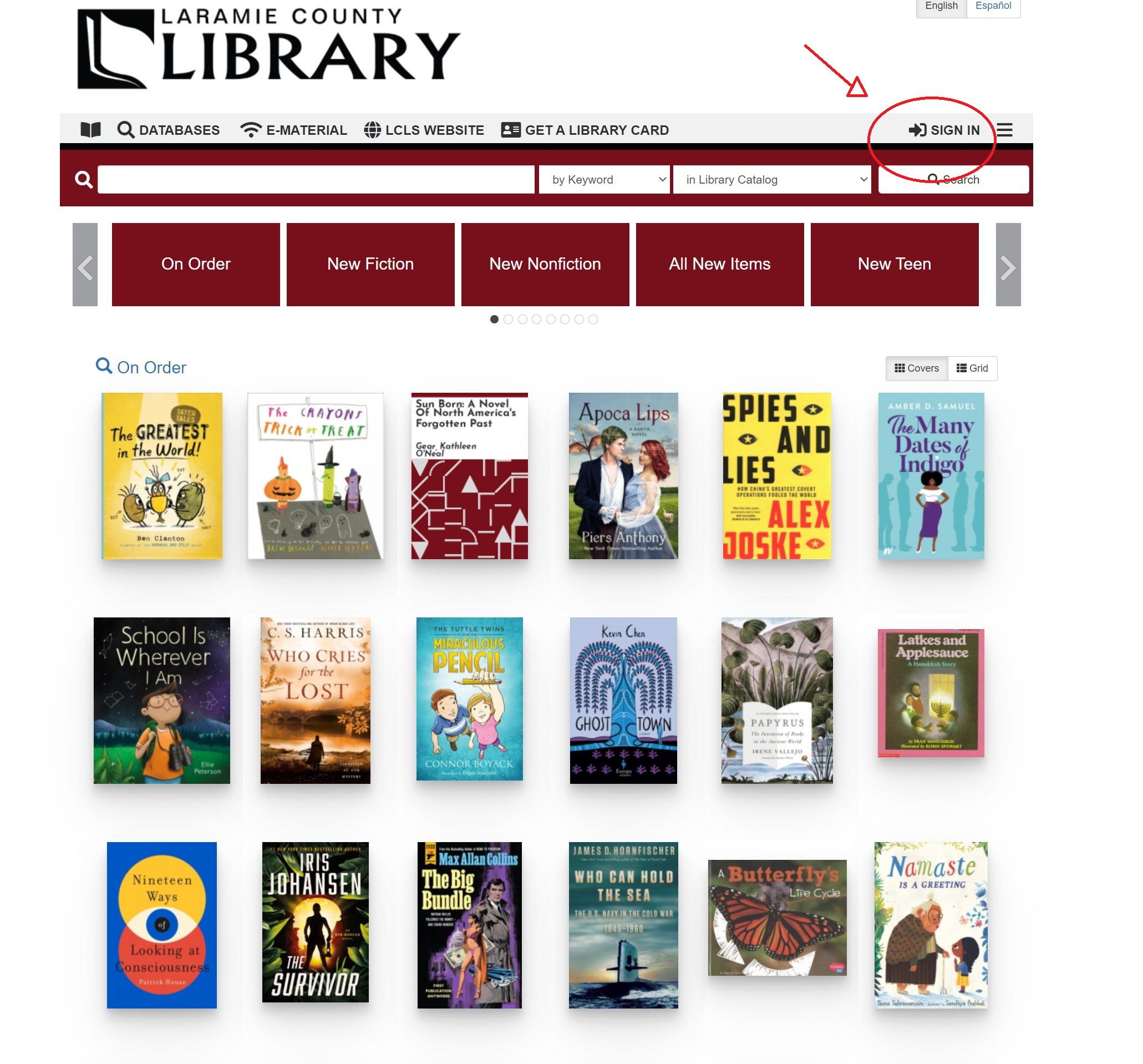
- Enter your library card number (no letters or spaces) and your PIN.
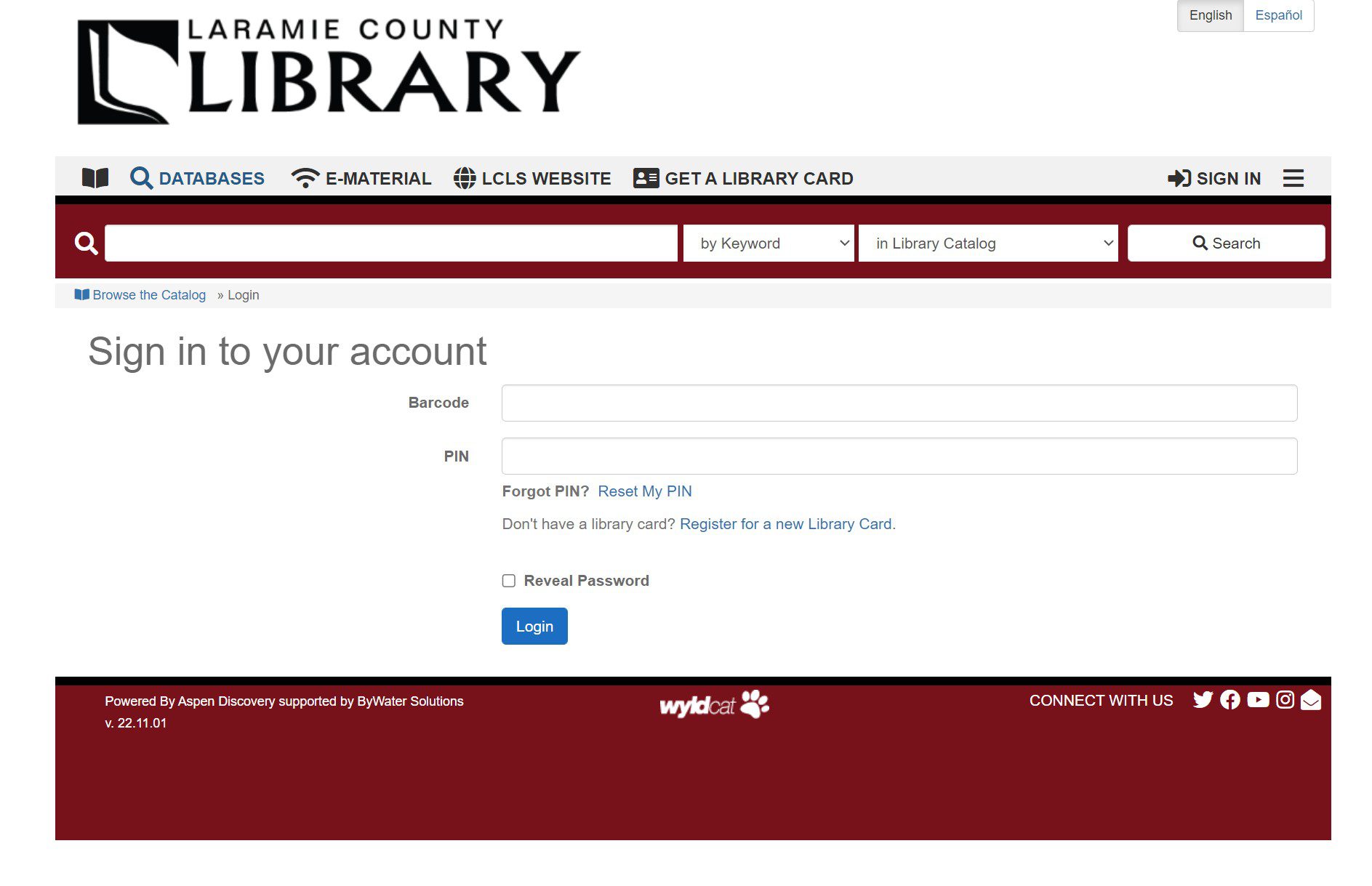
- Once logged in, you will be taken to an account summary. Click on the “Checked Out” option. Note: you can also access your checked out titles by clicking on the person icon on the top right of the screen and selecting “Checked Out Titles.”
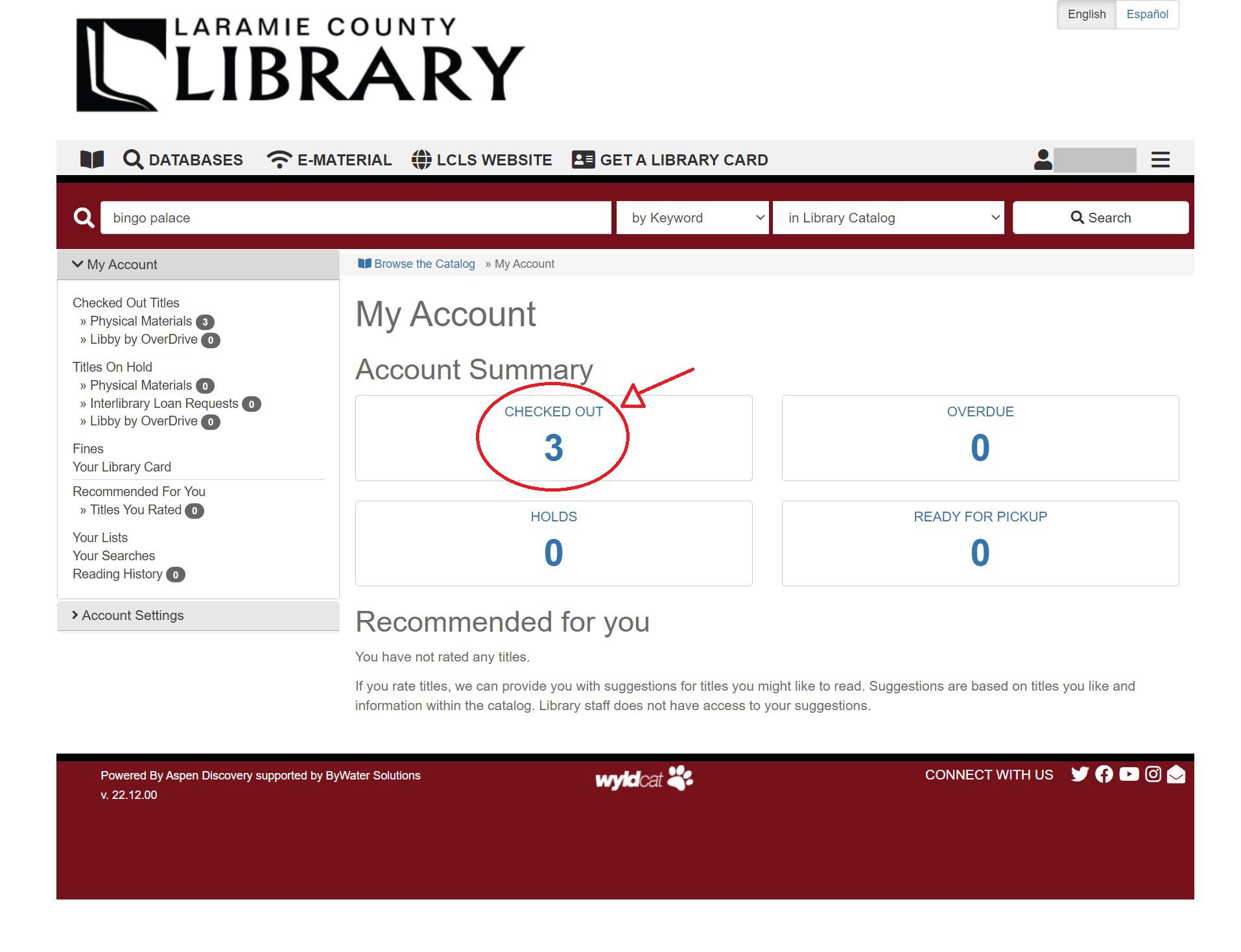
- To renew selected items:
A. Select “Renew” next to the individual title you wish to renew. The button will immediately renew the items if you still have renewals remaining.
B. You can also click the checkbox next to each of the titles you wish to renew and the click “Renew Selected Items” at the bottom of the page.
C. You can also click “Renew All” at the bottom of the page to renew all checked out items.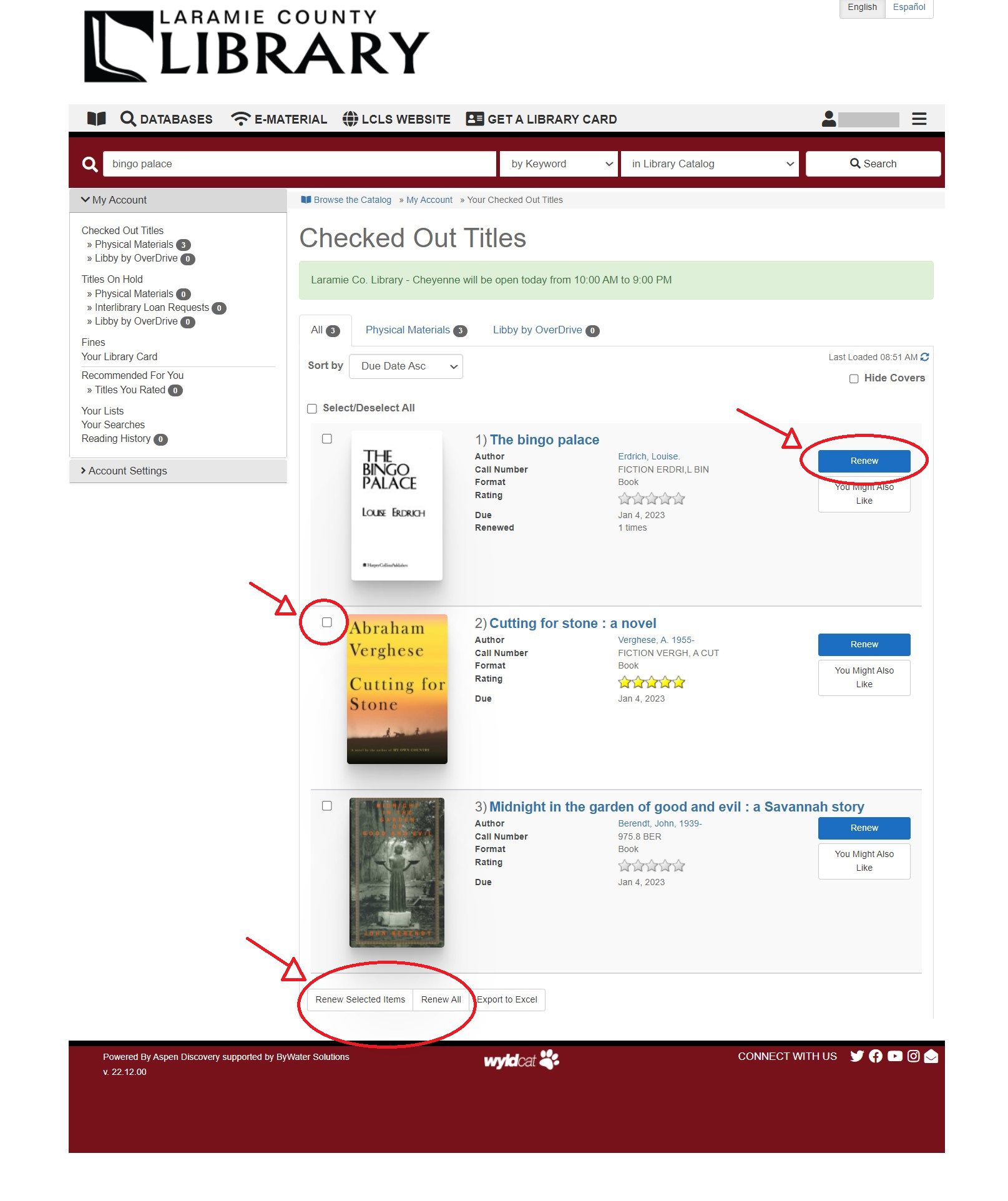
- NOTE* Items may not be renewed if:
-You have reached the fine limit of $10
-The item is an inter-library loan
-The item is on hold for another patron
-The item has already been renewed twice
If you need assistance, call us at 307.634.3561
Renew by Phone
During the library’s normal business hours, you may renew your materials over the phone with your library card number. Only items charged to your own library card can be renewed. You must have the library card number of your spouse or child to renew items charged to their library card.
Cheyenne: 307.634.3561 / opt. 7
Burns: 307.547.2249
Pine Bluffs: 307.245.3646
There are a few things to note when using the telephone renewal service.
-
- All items checked out on your card will be renewed through the telephone renewal service, except those with holds or items that have exceeded the renewal limit.
- Overdue items can be renewed.
- Items can be renewed twice.
