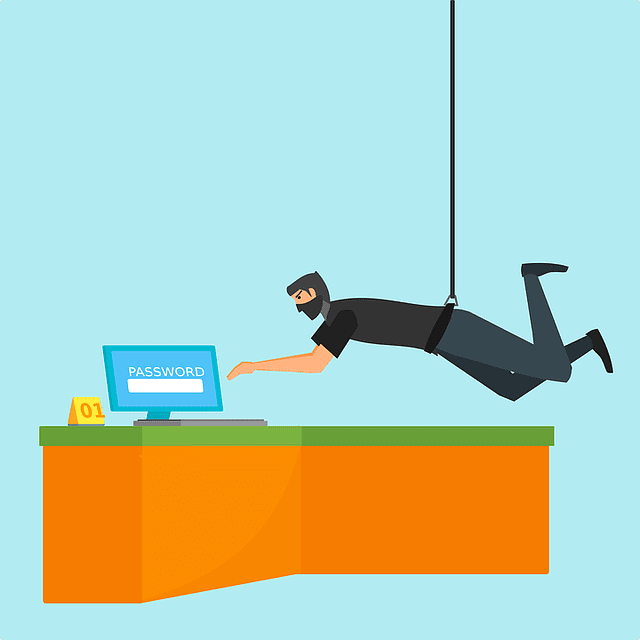 Did you know that October is Cyber Security Awareness month? Yeah, well, so, neither did I. But it is!! Even though October is over, we can still learn a great deal about Cyber Security. Let’s dive in…
Did you know that October is Cyber Security Awareness month? Yeah, well, so, neither did I. But it is!! Even though October is over, we can still learn a great deal about Cyber Security. Let’s dive in…
Cyber Security is defined on Whatis.techtarget.com as: the body of technologies, processes and practices designed to protect networks, computers, programs and data from attack, damage or unauthorized access.
To get through the jargon, think of your computer or data as the castle. Cyber Security is the elite force of Kingsmen assigned to protect the castle. Got it?
Here at the “castle” library, we have a few different technologies and processes we use to protect ourselves and our patrons. Some of the industry standard things we do are Firewalls and Filters. They are not the same, but they are similar and do work together to bring a higher level of safety to our computer environment. We also have antivirus programs that keep track of changes to our computers and discard them when not wanted.
None of this is great big news or terribly secretive, but if used wisely together can help protect all who enter the castle from many a threat.
However, one of the best things we can do to protect ourselves and others against cyber-crime is educate. With all the filters and firewalls and other technology in place, the bad guys still get through to the castle and they often do it simply by tricking the good guys. They know there is security in place to keep them from coming, so they do the opposite. They lure us to them!
If they put up a sign that said, “I’d like to separate you from your money; please click here,” you probably wouldn’t click it. Who knows, maybe you would because you just have too much money. But if you’re not in the king’s court, you’ll have to be a bit more careful.
These are traps.
One trap type is phishing, (yes, like fishing, but the bait is different and you’re the trophy). Phishing often starts with an email that looks like it could be from a legitimate source. This could be your bank, credit card company, or other business, or, it can be from a friend.
When you open a phishing message, it often has a tag or link that will take you some place you never wanted to be, or it has a phone number you can call to give them your personal and financial information.
DON’T DO IT!!!
The old phrase, this sounds too good to be true, comes to mind. If an uncle you’ve never heard of, in a land you can’t pronounce, has won a fortune and wants to share it with you, he’s not going to discover your email and contact you. Just delete it.
If your sister contacts you from somewhere deep in the jungle across the ocean while on a trip she never told you about and she’s fallen on hard times and just needs you to wire money, DON’T. Call her instead.
Another scheme is to send an email that looks like it’s from a friend and has an attachment on it. Often the attachment is laced with a virus or “Trojan” that may hijack your machine, snatch your secrets, or kill the computer outright. If you weren’t expecting a note from your old friend, don’t open the note.
And, just to let you in on a little secret: Walmart and other stores are generally not in the habit of emailing a gazillion customers and giving them $1,000.00 gift cards. Greed is costly.
A very well-read author named Paul wrote a letter to his friend Timothy in which he shared, “The love of money is the root of all kinds of evil.” The bad guys love money. Especially yours.
The bad guys are out there. If they try to get into your e-castle, just DELETE them.
~Court S. “The IT Guy”
